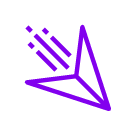No matter where you look, it’s impossible to to avoid FOMO.
What’s FOMO? The Fear of Missing Out. It’s a cornerstone of marketing: the idea that you might miss out on something great. It works on everything from concert tickets to limited edition shoes to not getting an invitation to a work function that one of your coworkers did.
Your customers are going to be more likely to buy something if they think there’s a good chance that they won’t be able to buy it for that price later.
That’s why seasonal sales and discounts are so popular – they key into our innate sense of urgency and desire to find the best deal.
But how can you leverage this on your UENI Page? We have a few suggestions for businesses looking to get the most out of their Promotions, as well as some Editor tricks to show off discounts and other visual indicators.
Website Formatting Tips
Here are a couple of things you can do in your Editor to show off promotions, sales, and help use the Fear of Missing Out to your advantage.
Make The Most Of Your Promotions Header
If you’ve spent any time on your UENI page, you know that the Promotions Header is a natural place for, well, promotions. No matter where you put it on the page, it’s prominent, striking, and has lots of space for you to describe your discount, sale, or limited time offer that you may have running.
In other words, promotions are a great way to reel in new customers and provide them with an engaging way to get acquainted with your products. Got something you know people in your industry will love? Add a promotion to it!
If you need a quick refresher on how to access and edit your Promotions, check out our video here:
Remember, if you’re on a Plus or Reputation Plan, you can add links to your Promotions, so one smart way to use this for your advantage would be to create a Sale section for your products, then add a link to your Sale within your promotion. That way, someone landing on your page will see the promotion, click the link, and immediately be brought to your sale page, like so:
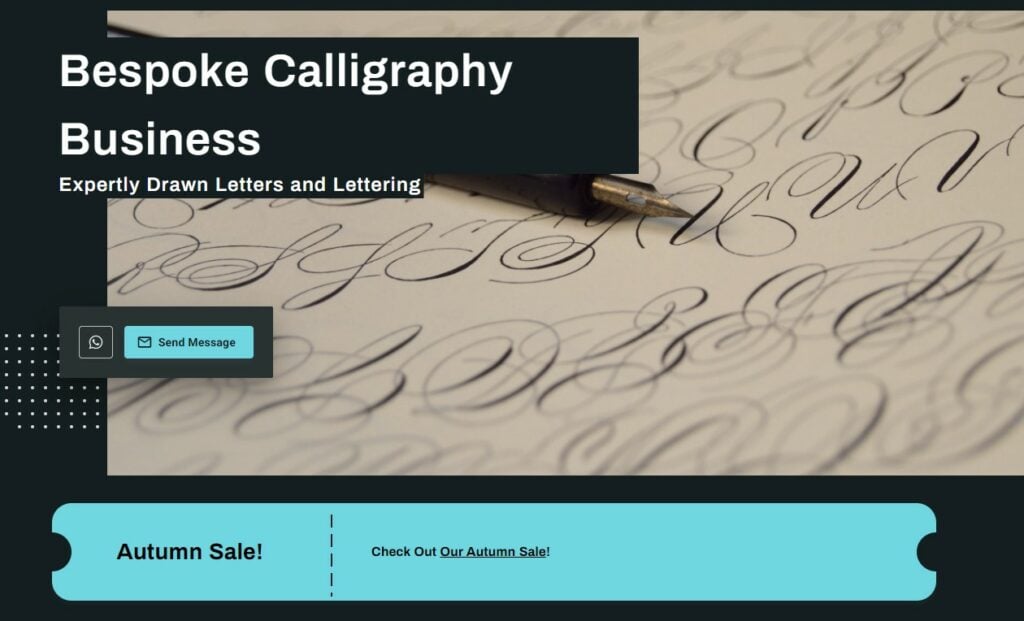
Adding Discounts To Your Services & Products
If you want to add a promotional price to one of your products or services, simply follow these steps:
Log in to your UENI Business Hub and navigate to your products and your services.
When you go into an individual product or service listing, you’ll see a section below the normal Price called Promotional Price:
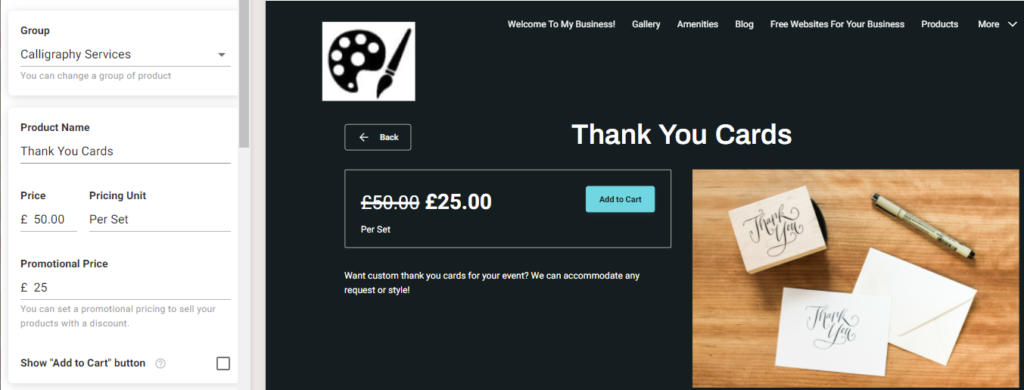
Simply add your new promotional price to this section, and you’ll see that the original price has been crossed out in favour of the new price, showing a clear visual discount to your users.
You can check it out below:
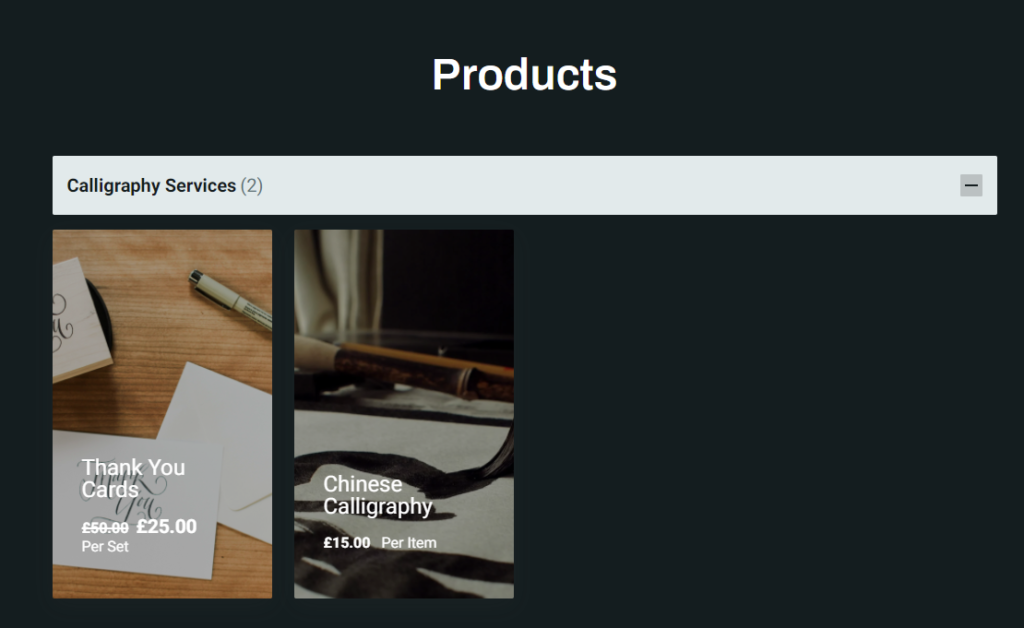
If you’re not on the Plus or Reputation Plan, don’t worry! You can do the same thing on our Origins Theme, which is available for every UENI plan.
Here’s how the same set looks on the Origins Theme:
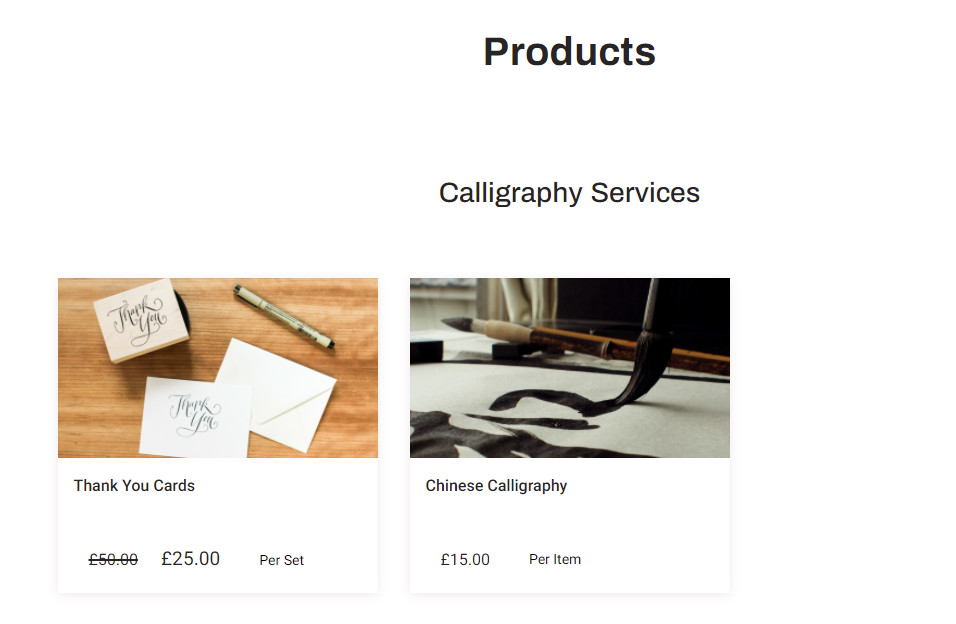
Create an Product Or Service Section Exclusively For Sales
We already alluded to this above, but there’s certainly no harm in having a “Sale” section of your products or services listings if you are willing to create it and keep it up to date.
Because you only need to upload your images once, you can use the same photos: just change the price and add some information about the sale to the description (on top of the excellent description you already have).
Then, when the sale is over, just delete the section, and voila! The Sale is no more, and if anyone comes to check, they will regret missing out on the excellent deal.
Other Visual Indicators
If you’ve got a bit of a flair for graphic design (or even just a working knowledge of a free image editor) one way to show off a sale is to add an overlay to your product to show the discount just like you would see in an advertisement.
This requires a bit more work to make it look good, of course, but it’s definitely a striking option if you can pull it off.
General Rules of Thumb
Make Sure You Have A Time Limit
The best way to drive sales using FOMO is to make sure that your customers know they only have a limited amount of time to act on the sale. So make sure you have a date and time for when the sale is going to end, and make sure your potential customers know it.
By giving someone a limited time to act, you’re making sure that their fear of missing out has been properly triggered – so they’ll be more likely to make an appointment or buy a product.
Remember Why You’re Running A Sale
In the short term, you want to increase your sales & bookings so that you can begin to build your brand organically through word of mouth.
The whole point of running a sale, or promoting an offer, is to build awareness of your brand. That’s the trade-off: you’re sacrificing some profit in exchange for a higher number of sales which will, if you make great products or provide exceptional services, make people come back to your business again.
The aim, in other words, is to drum up interest. But you won’t be able to keep people engaged if you aren’t delivering quality, and in fact, you might generate more negative publicity for your business that way – with more eyeballs on you, any disappointment is going to be amplified.